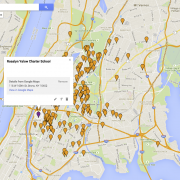Adding shortcuts to FileMaker on Mac OS X
I have a seen a lot of complaints on mailing lists about shortcuts – that developers are used to – that are now missing from FileMaker 11. I may not be able to help restore those shortcuts, but I would like to show you how you can add shortcuts to menu items that do not have one.
Click here to view the video in high-quality.
In addition, you can invoke the “Inspector” by hitting Command + “I”, and you can switch between the tabs by hitting Command + “1” for Position, Command + “2” for Appearance and Command + “3” for Data.