ZeroBlue In The FileMaker Newsletter
/0 Comments/in News/by Agnes RileyZeroBlue was featured today in the FileMaker Newsletter:
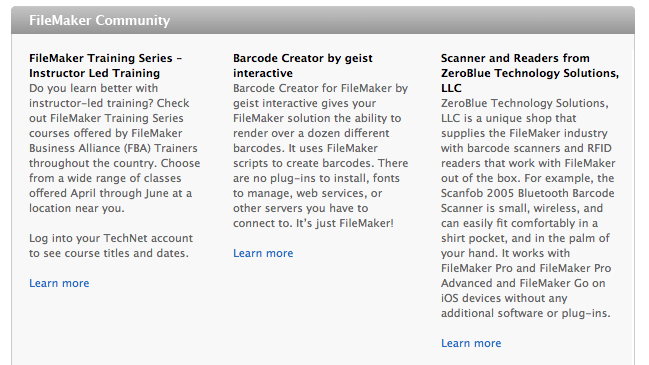
Agnes Riley Won The “Mad Dog” Award 2 Years In A Row
/0 Comments/in Blog, News/by Agnes RileyMiami, FL July 18, 2012
FileMaker Public Relations awarded one of this year’s Mad Dog Awards to Agnes Riley of ZeroBlue at the FileMaker Developers Conference in 2012. This is the second Mad Dog Award for Agnes Riley two years in a row. The winners, representing the U.S., Europe, and Australia were acknowledged for their contributions in promoting awareness of the FileMaker name in the media and social media.

Agnes Riley has been at the forefront of communicating FileMaker news, writing blog posts and promoting the FileMaker name. Winning this award again is a recognition by the industry and FileMaker, Inc. of our hard work.
Thank you, Everyone for reading the blog and Facebook posts and tweets.
Robert Kapas Is Now FileMaker 10 Certified
/0 Comments/in Blog, News/by Agnes RileyWe’re happy to announce that another member of our staff, Robert Kapas is now certified in FileMaker 10. Congratulations, Robi!
Trojan On Macs – What To Do
/0 Comments/in Blog, General, News, Tips & Tricks/by Agnes RileyI wish I could write about FileMaker 12 (which I will, soon) but there’s a more eminent issue right now: there’s apparently a new trojan out there attacking our Macs. When I read something like this, I generally just ignore it (because I have not seen a virus, malware or trojan for Mac OS X), but I have done my research and it seems several large websites picked it up, such as Gizmodo and PC Magazine, so it would be unwise to just ignore it. According to sources, 600,000 Macs have been affected. That’s a large number to ignore. Read below, check and fix if you have it.
No worries, F-Secure has a fix for the problem.
Gizmodo has a method to check your computer; you can find it here.
I ran their check and I’m clean:
new-host-3:~ ariley$ defaults read /Applications/Safari.app/Contents/Info LSEnvironment
2012-04-05 11:39:23.355 defaults[24956:707]
The domain/default pair of (/Applications/Safari.app/Contents/Info, LSEnvironment) does not exist
new-host-3:~ ariley$ defaults read ~/.MacOSX/environment DYLD_INSERT_LIBRARIES
2012-04-05 11:39:41.692 defaults[24958:707]
The domain/default pair of (/Users/ariley/.MacOSX/environment, DYLD_INSERT_LIBRARIES) does not exist
The check is easy; all you have to do is issue two commands in the Terminal. I highly recommend that you do it.
Also, install the Java upgrade Apple just released. Go to Software Update under the black Apple in the upper left corner and check for updates; it will show up.
ZeroBlue Featured On Barcode.com As A “Mobile Solution Provider”
/0 Comments/in News/by Agnes RileyAnother application that works well with the Scanfob® 2005 Bluetooth wireless scanner is FileMakerGo, a product of FileMaker, Inc. FileMaker Go is available for iPhone and iPad and together with the Scanfob® 2005 barcode scanner it offers business-grade mobile scanning scanning solution. Barcode scanning is quick and easy with the Bluetooth barcode scanner, and pairing it with the FileMaker Go app allows businesses to customize the scanned data and keep it organized and available for hundreds of different purposes. Inventory, shipping, attendance, security, and many other business functions are streamlined and simplified with Bluetooth barcode scanning technology paired with the iPad. The medical, government, education, shipping, manufacturing, and retail industries are only a few of the many different sectors that can benefit from Bluetooth barcode scanners. One company to implement mobile solutions using FileMaker Go, is ZeroBlue Technology Solutions, who also sells a variety of Bluetooth scanners many of which are compatible with FileMaker Go.
